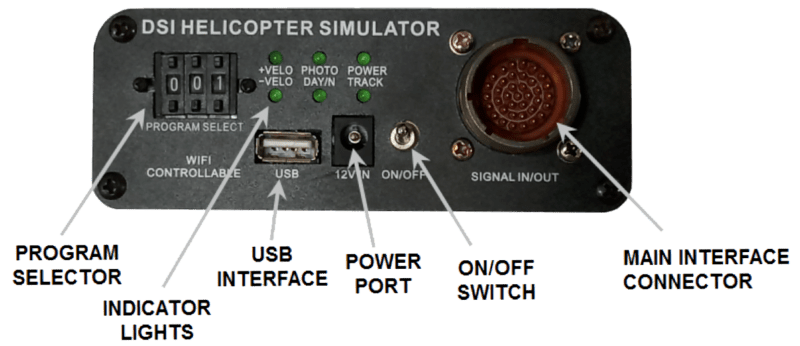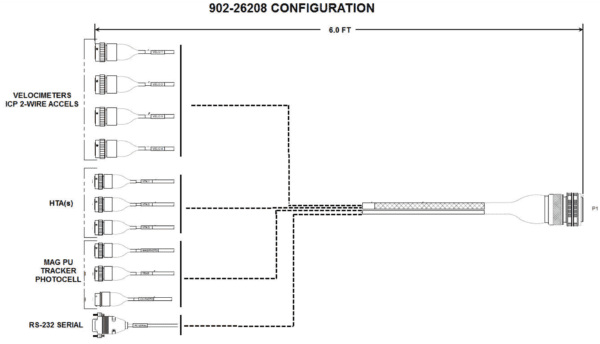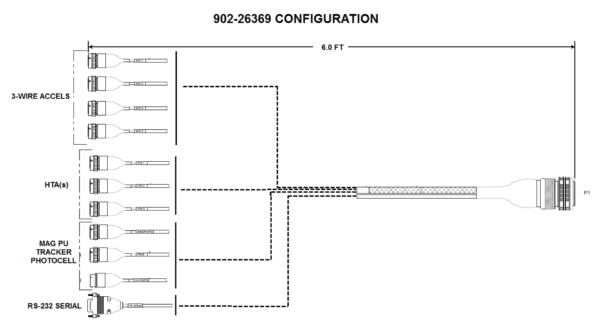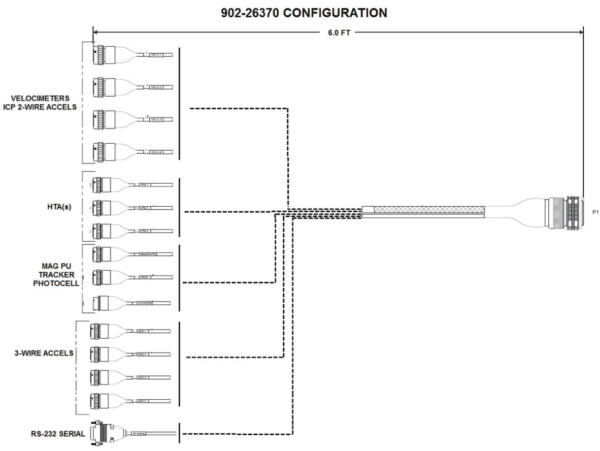DSI Helicopter Simulator
A MORE COMPLETE & USER-FRIENDLY TRAINING AND TESTING TOOL
- Portable, mutli-channel, configurable rotor track and balance and vibration simulator
- Based on the original Chadwick-Helmuth Helisim with multi-sensor support and interfacing to improve operational compatibility with today’s diverse analyzers
- Easier programming with up-to-date simulator ground station along with IOS and Android applications makes the new helicopter vibration simulator a more complete and user-friendly training and testing tool
Key Features, Specs, and Improvements
- (4) velocimeter outputs
- (4) 3-wire accelerometer outputs. (Supports ZTE)
- (4) 2-wire ICP accelerometer outputs
- (3) High temp accelerometer outputs
- Chadwick 10200 photo probe output
- FasTrak™ output
- RS 232 Serial interface
- USB Interface
- WIFI Interface
- 2 to 7 blade configurable
- Mil Spec connectors
- Rugged Extruded Aluminum housing
- Interfaces to dedicated IOS or Android APP
- Interfaces to existing WINSIM ground station software
- Size – 6.0L x 4.6W x 1.5H (inches)
- Weight 2.0 lb
Helisim Specifications
| Particular | Description |
|---|---|
| Weight | Approx 2.0 lb |
| Dimensions | Approximately Size – 6.0L x 4.6W x 1.5H (inches) |
| Operating temperature | 0° to +70° C (+/-5%) |
| Storage temperature | -20° to +70° C (+/-5%) |
| Resolution | Vibration: 0.001 IPS Azimuth: 1.000 RPM FasTrak: 1.000 mm (or) 0.010 in. |
| Average accuracy | Vibration: +/-1% of reading and +/-0.005 IPS Azimuth: +/-5% FasTrak: +/-2% |
| Voltage input | 9 to 15V (+/-5%) |
| Current | 150 to 250 ma (+/-10% at 12V) |
Front Panel
- The DSI Simulator’s front operation panel is the interface between the simulator unit and the user, output destinations, and any accessories (for example, a laptop)
- Interfacing is done through the use of a simulator breakout cable assy. There are three different cable configurations to choose from
Cable Simulator Configurations
DSI Simulator Apps
- Simulator configuration apps that allow rotor track and balance setup for up to 7 blades and 4 sensors for balance and vibration simulation
- Available for IOS and Android
- Uses WIFI connectivity
WINSIM
- Existing WINSIM will have interfacing compatibility through serial connectivity
- WINSIM is planned for overhaul in the near future to support current features, new features (WIFI and USB) and up-to-date Windows OS(s)
- Overhaul will bring new look and easy configuration setup
Contact us for additional information and services quotes
1.877.374.5521